
Developing user-friendly, technically advanced software for land surveying — doing what surveyors needed it to do — is how Carlson Software got its start. Today, from post-processing GNSS observations to importing PDF files and BIM models, Carlson has the right solution for an ever-changing industry.

Designed for surveyors and positioning professionals, Carlson SurveyGNSS is a simple, yet powerful post-processing software that achieves high accuracy results for computing quality vectors and resultant positions.
Key features include:

With tools for data capture and linking, data labeling, import/export of SHP files, polygon topology creation and analysis, and more, Carlson GIS is an awesome GIS “Swiss Army Knife” for the surveyor or engineer.
Carlson GIS includes the ability to utilize higher resolution Google Earth images even over large areas with the use of auto-tiling. And, more map types are available besides aerial for roads, terrain, or hybrid. The GIS editor also supports the import and export of the Esri® geodatabase and provides a smoother workflow with Esri ArcGIS® services.
Also included are hundreds of enhancements to basic AutoCAD commands. Part of the Carlson Civil Suite, Carlson GIS runs atop of regular AutoCAD, AutoCAD Map, Land Desktop or Civil 3D, as well as legacy versions, plus on IntelliCAD.
New features in Carlson GIS 2021 include:
• Color TIN by Image – New command to assign colors to the TIN faces using color from a georeferenced image.
• Point GIS Editor – Added method to add all attributes for a feature. Added imports for Trimble JXL and format settings for Trimble CSV.
• Define GIS Features – Added import for feature attribute definitions from Google KML.
• Import ODBC – New command to import GIS data from ODBC databases including relational databases.

CADnet allows users to create CAD from non-CAD documents such as PDFs, raster images, and paper plans, and to import or export BIM models into CAD. Additionally, CADnet can generate CAD text from raster images.
Key features include:

A Windows-based coordinate geometry program, Simplicity provides simplified methods for solving commonly encountered coordinate geometry and construction surveying problems.
Simplicity works with:
It can also run without a CAD application, giving its users ultimate flexibility in a COGO program and offering an economical choice to surveyors needing familiar commands, such as Field-to-Finish, Edit-Process Raw Data, and Network Least Squares.

Carlson Connect is a collection of routines for transferring and converting data between Autodesk® Civil 3D and Carlson’s popular data collection software Carlson SurvCE. Carlson Connect works with Autodesk Civil 3D using the current Civil 3D data model.
Carlson Connect has been developed with cooperation and support from Autodesk, Inc. and is available for a nominal fee.
Carlson products installed on top of the CAD products of IntelliCAD or AutoCAD, are subject to the same requirements as the CAD engine itself. Please follow the requirements for the CAD platform listed below and allow an additional 750 MB of hard-drive space for the Carlson application.
View SurvPC system requirements here
Intel® Pentium® 4 or comparable (minimum), Intel i7 or at least Intel i5 or comparable (recommended). Due to the variety of processors on the market, one can use cpubenchmark.net/cpu_list.php to do comparative analysis. While the overall processor score matters, the single thread performance is of the most interest.
Graphics card compatible with OpenGL Version 1.4 or higher:
Learn more information about IntelliCAD.
Please note the CPU compatibility below: older AMD CPUs like Athlon XP+ do not support SSE2 technology and can not run Embedded AutoCAD 2018 products.
Please note the CPU compatibility below: older AMD CPUs like Athlon XP+ do not support SSE2 technology and can not run Embedded AutoCAD 2013 products.
Please note the CPU compatibility below: older AMD CPUs like Athlon XP+ do not support SSE2 technology and can not run Embedded AutoCAD 2010 products.
Or
Please visit the AutoCAD System Requirements page for current specifications which are subject to change without advance notice. Please visit the Autodesk summary of the Operating system compatibility for AutoCAD (Autodesk Bulletin TS14078105) for historical references between AutoCAD and its supported operating system(s).
Please see contents above for hard disk space requirements for the Carlson application.
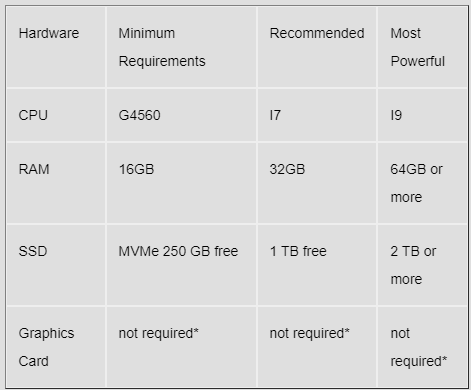
* Nvidia Geforce series cards are recommended for other Carlson Software product
Direct Technical Support
Hours: Monday – Friday, 8:00 AM – 6:00 PM (EST)
E-mail: support@carlsonsw.com
Problems/Suggestions: Send in a report
Visit our Discussion Forums
Telephone: 606-564-5028
Fax: 606-564-6422